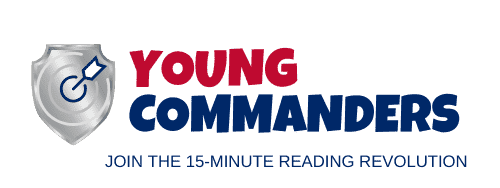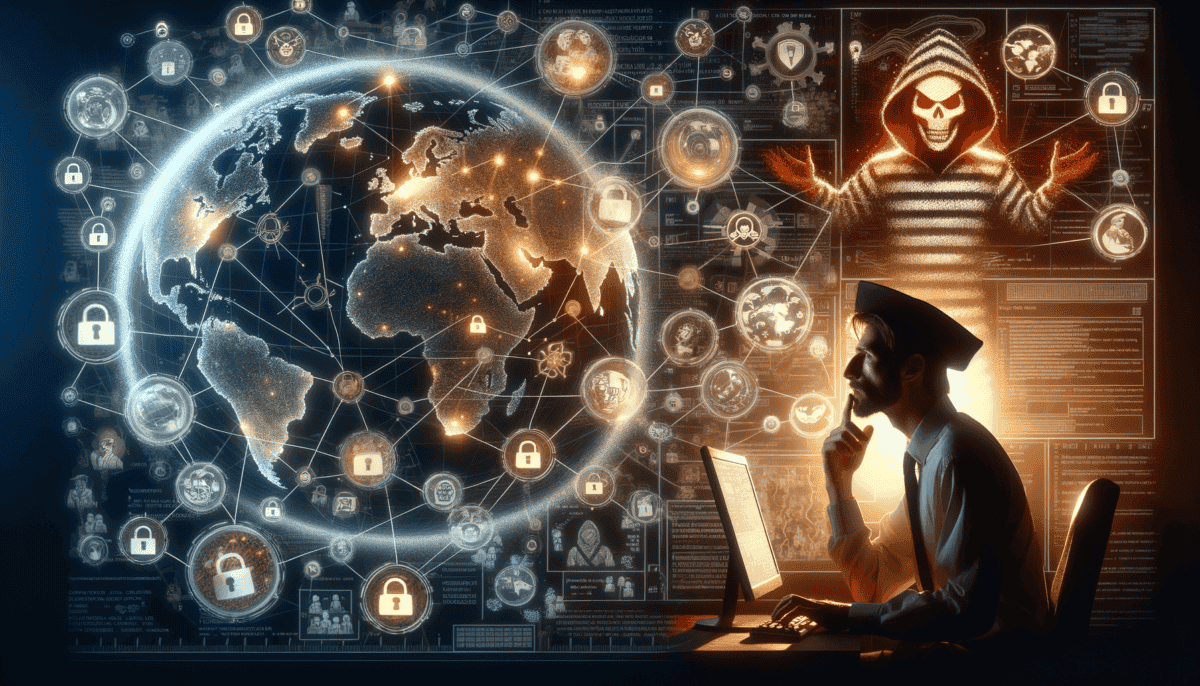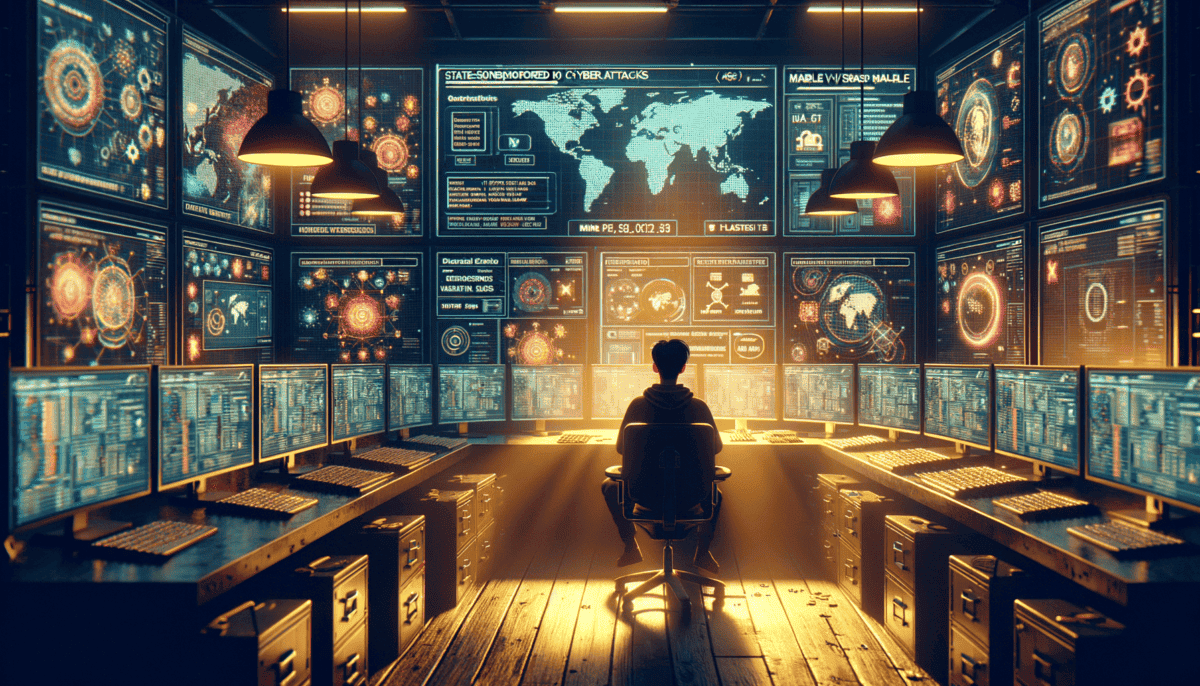The First Digital Sparks
Alex pressed his nose against the computer store window, eyes wide with wonder. The new computers gleamed under bright lights, their screens flickering with promise. At just 12 years old, Alex knew he was watching something magical happen.
"Can we go inside, Mom? Please?" Alex tugged at his mother's sleeve.
Mrs. Chen smiled and nodded. "Just for a few minutes."
The store smelled like fresh plastic and possibility. Alex rushed to the nearest display, where a friendly salesman named Bob was demonstrating a new home computer.
"This beauty can store more files than you could imagine," Bob said with a wink. "Plus, it comes with exciting games on floppy disks!"
️
Fun Fact: The first home computers were as big as a microwave and had less power than today's calculators!
Alex watched in amazement as Bob inserted a floppy disk. The computer made whirring sounds as it came to life. But something strange happened – the screen started showing weird messages.
"Oh dear," Bob muttered, his smile fading. "Looks like we've caught a computer virus."
"A virus?" Alex asked. "Like when I get sick?"
Bob nodded. "Kind of! Just like people can catch colds, computers can catch viruses too. They're small programs that can spread from computer to computer and cause trouble."
• Strange messages on screen
• Programs working slowly
• Files disappearing
• Computer acting weird
Alex leaned closer, fascinated. "But how does a computer get sick?"
"Well," Bob explained, "sometimes people make these viruses for fun or to cause problems. The first big one was called 'Brain' – it spread through floppy disks in 1986!"
Mrs. Chen checked her watch. "Time to go, Alex."
But Alex couldn't stop thinking about computer viruses. That night, in his bedroom decorated with rocket ships and robot posters, he pulled out his notebook and wrote:
– Computers can get sick
– Viruses spread through disks
– Need to learn more!
The next day at school, Alex's teacher Ms. Rodriguez noticed him drawing computers during math class.
"Alex? Is everything okay?"
"Ms. Rodriguez, did you know computers can catch viruses?"
She smiled. "That's right! In fact, when I first started teaching, we had a virus called 'Elk Cloner' that spread through our school computers."
Alex's eyes lit up. "What happened?"
"It would make silly poems appear on screen. Not dangerous, but very annoying!"
Breaking News Flash: That year, more computers started showing up in homes and schools. But with new technology came new problems. Computer viruses were just the beginning of what we now call "malware" – bad software that causes trouble.
After school, Alex raced to the library. He found books about computers and started reading everything he could. The librarian, Mr. Wu, noticed his interest.
"Trying to become a computer expert?" Mr. Wu asked.
"I want to understand how they work," Alex replied. "And how to keep them safe from viruses!"
Mr. Wu handed Alex a special book about computer history. "Then you might want to start at the beginning."
That evening, Alex couldn't sleep. His mind was full of questions about computers and viruses. He pulled out his flashlight and started reading under his blanket.
"Just five more minutes! I'm learning about something called 'malware'!"
"Mal-what?"
"It's like a computer germ, Mom! And I'm going to figure out how to stop it!"
Little did Alex know, his curiosity about computer viruses would lead him on an amazing journey through the digital world. As he finally drifted off to sleep, his dreams were filled with computers, codes, and the excitement of discovery.
His notebook lay open on his desk, ready for tomorrow's adventures in learning about the mysterious world of malware and the people who fought against it.
The Wild Digital Frontier
Alex sat at his new computer, watching the blue loading screen of his dial-up internet connection. The strange beeping and crackling sounds filled his room as the machine connected to the online world.
“It sounds like robot music!” Alex laughed, bouncing in his chair with excitement.
The internet was growing fast! More people were getting online every day, making new friends and sharing cool things.
His friend Maria appeared in the chat window:
TechAlex: What bug?
MariaNet: It’s called “ILOVEYOU” – it’s a scary virus that’s spreading super fast!
Alex remembered what Bob from the computer store had taught him about viruses. But this was different – this virus could travel through email and hurt computers all over the world!
Never open strange emails or click on weird links, even if they look fun!
The next day at school, Ms. Rodriguez called everyone to attention.
“Class, we need to talk about being safe on the internet,” she said. “There are people called hackers who sometimes try to cause trouble online.”
Alex raised his hand. “Like the ILOVEYOU virus?”
“Exactly! The internet is like a big playground – lots of fun, but we need to be careful.”
• Don’t share private information
• Ask grown-ups before downloading
• Be careful with email
• Keep your computer protected
After school, Alex visited Mr. Wu at the library again.
“Mr. Wu, can you tell me more about hackers?”
The librarian adjusted his glasses. “Well, Alex, not all hackers are bad. Some help find problems so they can be fixed. They’re like digital detectives!”
Alex’s eyes sparkled. “I want to be a good hacker! A protector!”
Alex started learning everything he could about computer safety. He made a special notebook just for his "Digital Detective" work.
One evening, while Alex was doing homework on his computer, something weird happened. Pop-up windows started appearing everywhere!
“Mom!” Alex called out. “I think our computer caught something!”
Mrs. Chen hurried in. “What’s wrong?”
“Look – the computer’s acting strange. I learned about this in my research. We need antivirus software!”
Mom’s eyes widened. “You really know a lot about this stuff now, don’t you?”
“I want to help keep computers safe,” Alex said proudly. “The internet is getting bigger, and we need to protect it!”
That weekend, Alex and his mom went back to the computer store. Bob was there, smiling when he saw them.
“Back for more computer adventures?” Bob asked.
“We need protection for our computer,” Alex explained seriously. “The internet is like the Wild West now!”
Bob laughed. “You’re absolutely right, young man. Let me show you some good security programs.”
“The internet is growing up,” Bob explained. “And just like a growing kid needs to learn to be careful, we all need to learn new ways to stay safe online.”
Later that night, Alex added to his detective notebook:
Digital Detective Notes:
– Internet is getting bigger
– New dangers appearing
– Good guys needed to help!
– I want to be one of the good guys
As Alex fell asleep, he dreamed of becoming a cyber superhero, protecting computers everywhere from digital bad guys. The internet was growing wilder every day, but he was ready to learn more and help make it safer for everyone.
Digital Weapons and Heroes
Alex stared at the news playing on TV. Something big had happened in a far-away place called Iran. Special computer code had made machines break down!
“Mom, how can a computer program hurt real things?” Alex asked, his eyes wide.
At school the next day, Alex couldn’t stop thinking about it. During computer class, he raised his hand.
“Ms. Rodriguez, I heard about a computer virus called Stuxnet. Is it like other viruses?”
The teacher looked surprised. “That’s a very grown-up question, Alex! This was a special kind of program made by countries, not regular hackers.”
During lunch, Maria joined Alex at his usual table.
Alex: “Really? That sounds amazing! ”
Maria: “He says it’s like being a superhero, but with code instead of a cape!”
After school, Alex rushed to the library to see Mr. Wu.
“Mr. Wu! Can you help me learn more about cybersecurity? I want to be like Maria’s dad!”
The kind librarian smiled and pulled out some books written for kids about computer safety.
• Find bad programs
• Protect important computers
• Teach people about safety
• Fix broken systems
That evening, Alex worked on his computer with new purpose. He opened his special notebook and wrote:
Dear Digital Detective Diary,
Today I learned that protecting computers is more important than ever. Bad programs can hurt real things! I want to learn how to stop them.
His mom peeked into his room.
“What are you working on, sweetie?”
“I’m learning about cybersecurity! Did you know some viruses can jump between computers even without the internet? They’re called ‘air-gapped attacks!'”
The next day, Alex’s class had a special visitor – Maria’s dad!
“Hello, everyone! I’m Mr. Rivera, and I fight bad guys on the internet,” he said with a friendly smile.
Alex sat up straighter, hanging on every word.
During the presentation, Mr. Rivera showed them simple ways to stay safe online. Alex took careful notes:
✨ Use strong passwords
✨ Keep programs updated
✨ Don’t click strange links
✨ Back up important files
After class, Alex stayed behind to talk to Mr. Rivera.
“Sir, how can I learn more about protecting computers?”
Mr. Rivera smiled. “Start with the basics, Alex. Learn how computers work. Practice being safe online. Maybe join a computer club!”
Mr. Rivera: “With your curiosity and dedication? Absolutely! ”
That night, Alex dreamed of computer code and digital shields. In his dream, he wore a special suit made of ones and zeros, protecting the world’s computers from invisible threats.
The next morning, he added something new to his Digital Detective notebook:
Goal: Protect computers and help people
Status: Just beginning, but excited!
Alex knew his journey to becoming a cyber defender would be long, but he was ready for the challenge. Every day brought new threats in the digital world, and tomorrow’s heroes needed to start learning today.
The Dark Side of the Web
Alex sat at his computer, puzzled by something he saw on the news. “Ransomware Attacks Local Hospital!” the headline screamed.
"It's like digital kidnapping, son. Bad guys lock up computer files and demand money to give them back," his father explained.
The next day at school, Alex could barely focus on his math problems. His mind kept wandering to the hospital story.
During computer class, Ms. Rodriguez noticed his worried face.
"I'm worried about the hospital computers. Why do people make bad programs to hurt others?"
"That's a tough question. Sometimes people do bad things for money."
At lunch, Maria had news to share.
Alex: “Pirates? Really?”
Maria: “They steal stuff and ask for money to give it back. But instead of ships, they attack computers!”
Ways Cybercriminals Make Money:
• Stealing passwords
• Locking up files
• Tricking people online
• Selling stolen information
After school, Alex visited Mr. Wu in the library again.
“Mr. Wu, can you help me understand why people make malware?”
That evening, Alex wrote in his notebook:
Dear Digital Detective Diary,
Today I learned about the dark side of the internet. It makes me sad, but it also makes me want to help even more!
The next day, their class had a special lesson about internet safety.
During computer lab, Alex practiced spotting fake websites.
At home, Alex helped his little sister stay safe online.
Sarah: “Even if it’s a cute puppy?”
Alex: “Especially if it’s a cute puppy! Those are tricks.”
That weekend, Alex visited Maria’s house. Her dad was working on something interesting.
"I'm tracking where bad programs come from. See these dots on the map? Each one is someone trying to attack a computer somewhere."
"Wow! There are so many!"
Alex watched as red dots blinked across the screen. It looked like a video game, but he knew it was real.
Mr. Rivera showed them how cybercriminals hide their tracks using special networks and fake money called cryptocurrency.
On Sunday, Alex’s family played a game he created called “Spot the Scam.”
Alex: “Nope! Look at the sender’s address – it’s all jumbled up!”
Dad: “You’re getting good at this, son!”
Before bed, Alex added a new page to his notebook:
• It’s a big problem worldwide
• Bad guys hide in the shadows
• They want money and secrets
• Everyone needs to be careful
As Alex drifted off to sleep, he thought about all the computers that needed protection. The digital world could be scary, but that’s exactly why it needed more good guys to help keep it safe.
The Digital Defense Squad
Alex burst into the kitchen one morning, excitement lighting up his face.
“That sounds wonderful, honey! Is Ms. Rodriguez leading it?”
“Yes, and she invited me to join!”
At school, Alex and his friends gathered in the computer lab for their first Digital Defense Squad meeting.
Maria raised her hand. “Like superhero doctors for computers?”
The class watched a video about computer protection tools:
Computer Protection Tools:
• Antivirus shields
• Firewalls
• Password managers
• Safety updates
During the hands-on part, Alex got to try a practice program.
Maria: “Mine found a trick website!”
Tommy: “My program is scanning files right now!”
Mr. Wu visited their club to share stories about real cybersecurity experts.
Alex wrote in his notebook that evening:
Dear Digital Detective Diary,
Today I learned about the good guys who protect our computers. I want to be just like them when I grow up! ♂️
The next day, the squad practiced making strong passwords.
They had fun creating memory tricks for passwords:
Maria: “Mine has a silly sentence with special marks!”
Tommy: “I used the first letters of my favorite song!”
During lunch, they talked about working together to stop cyber attacks.
“Just like the Avengers, but for computers!” Tommy added.
After school, Alex helped his dad update their home computer’s protection.
The weekend brought a special surprise – a video chat with a real cybersecurity expert!
Alex: “How do you catch the bad programs?”
Expert: “We use smart programs that learn to spot trouble, like trained guard dogs!”
At the next club meeting, they practiced responding to pretend attacks.
• Spotting fake messages
• Backing up important files
• Reporting strange computer behavior
• Working as a team
That evening, Alex made a special badge for his desk:
ALEX
Junior Cybersecurity Expert
Digital Defense Squad Member
“Keeping Computers Safe!” ️
Before bed, Alex thought about all he’d learned. The internet could be safer with more people working to protect it. He knew now what he wanted to do when he grew up – join the real Digital Defense Squad and help keep everyone’s computers safe.
Digital Guardian Rising
The summer sun streamed through Alex’s bedroom window as he packed his backpack for cyber camp.
"Coming! Just making sure I have everything!" Alex replied, double-checking his special cyber notebook.
The community center buzzed with excitement as kids gathered for CyberHero Summer Camp.
Alex sat with Maria and Tommy at a table filled with small computers.
The campers learned about new ways to keep computers safe:
Future Computer Protection:
• Smart programs that learn from attacks
• Special codes that check if files are safe
• Programs that talk to each other to warn about dangers
• Ways to keep phones and tablets safe too
During lunch, Alex shared his dreams with his friends.
Maria: “That’s awesome! I could help with the pictures!”
Tommy: “And I can write fun stories for it!”
A special guest visited their camp – a teenage cybersecurity whiz who had already helped stop real attacks.
The campers worked on their final projects. Alex wrote in his project plan:
Project CyberBuddy:
A friendly program to teach kids about staying safe online
Made by kids, for kids!
On presentation day, families came to see what the campers had created.
Ms. Rodriguez had a surprise announcement:
The room erupted in cheers.
That evening, Alex’s family celebrated his success.
Mom added, “And you’re inspiring other kids too!”
As summer ended, Alex got a special letter:
Your CyberBuddy program will be used in schools next year. Would you like to help teach it to other classes?
– Ms. Rodriguez” ✉️
Alex smiled, knowing this was just the beginning. He had found his calling as a digital guardian, ready to face whatever new challenges the future might bring. With his friends by his side and his determination to help others, he knew he could make a difference in keeping the digital world safe for everyone.
Looking at his computer, Alex whispered, “The internet might be big, but together we can make it safer, one program at a time.”